Инструкции по скачиванию истории Instagram с помощью StorySaver
Хотите сохранить свою историю в Instagram на телефоне, но не знаете как? Загрузчик StorySaver — это идеальное решение, он позволяет легко сохранять и скачивать истории или любые публикации в Instagram.
StorySaver.to — это профессиональный инструмент для скачивания историй из Instagram, который позволяет легко загружать фото, видео или аудио историй в лучшем качестве (Full HD, 4k, 8k). Поддерживает сохранение и загрузку историй из Instagram в веб-браузере без установки программного обеспечения.
Помимо поддержки загрузки историй, StorySaver также позволяет скачивать видео и фотографии из любого поста в Instagram, таких как: Reels, Highlights, IGTV, Профиль, ...и т.д. Просто откройте инструмент StorySaver в вашем веб-браузере и вставьте ссылку на Instagram в поле ввода. Мы выполним оставшиеся шаги за вас.
С помощью приложения StorySaver вы можете легко скачать вашу любимую Историю, Видео, Фото из Instagram и сохранить их на вашем устройстве с легкостью. Смотрите подробные инструкции по скачиванию Историй из Instagram ниже.
Копировать ссылку на историю в Instagram
Чтобы скачать истории Instagram, сначала вам нужно скопировать ссылку на историю пользователя, которую вы хотите скачать. Исходя из этой ссылки, мы извлечем фотографии и видео в истории.
Поиск пользователя Instagram, чью историю вы хотите скачать. Откройте историю, нажмите на значок Поделиться и выберите Скопировать ссылку, чтобы сохранить ссылку на историю в буфер обмена вашего устройства.
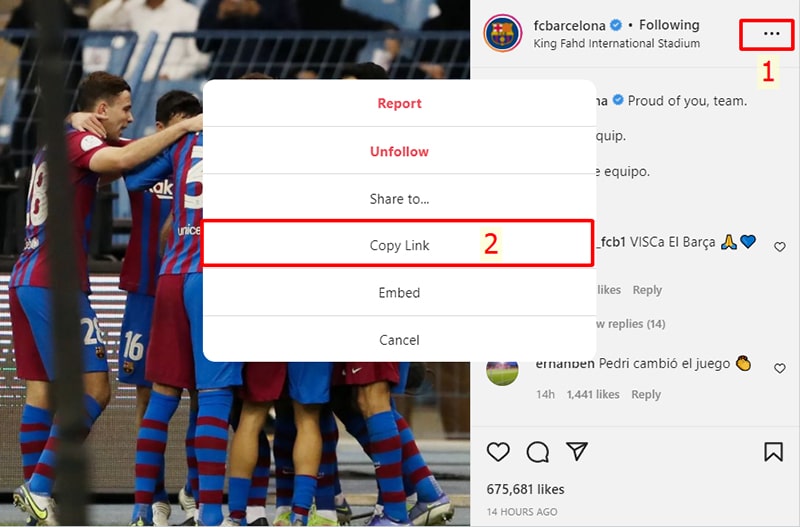
После копирования ссылки на историю продолжайте следовать инструкциям ниже, чтобы скачать историю Instagram с помощью инструмента StorySaver.
Шаги для скачивания истории в Instagram через StorySaver
- Откройте инструмент для скачивания историй Instagram в веб-браузере: StorySaver.to
- Вставьте ссылку на историю, которую хотите скачать, в поисковую строку в верхней части страницы и нажмите кнопку Загрузки, чтобы начать извлечение данных из Instagram.
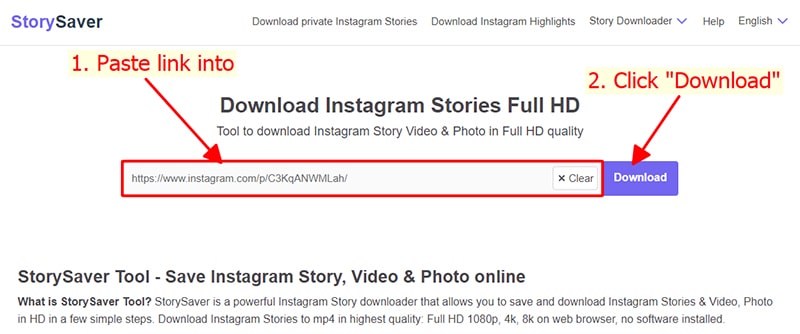
- После завершения все фото и видео в истории появятся. Нажмите кнопку скачивания под каждым фото или видео, чтобы сохранить его на ваше устройство.
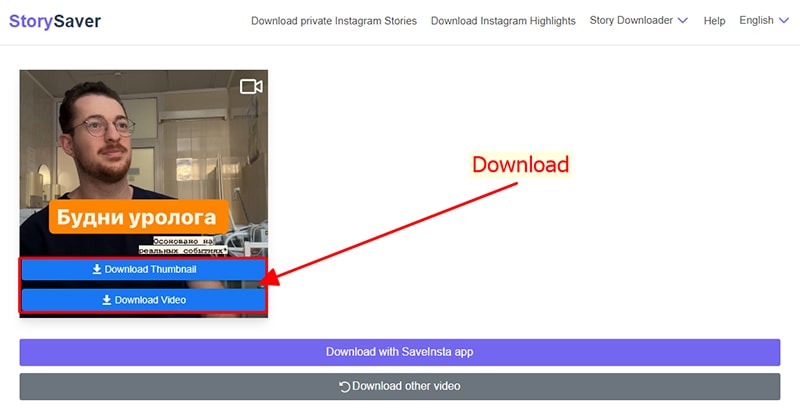
- После скачивания. Вы можете найти их в папке Загрузки вашего устройства или в опции Загрузки вашего браузера.
С инструментом StorySaver скачивание историй, видео или фотографий из Instagram стало проще и удобнее, чем когда-либо. Вы можете сохранять великолепные моменты из Instagram на своё устройство, чтобы просматривать их в любое время без необходимости подключения к интернету или 4G.
Примечание
Для личных историй или постов в Instagram, которые приватны или ограничены по стране, их нельзя скачать обычным способом. Вам нужно будет использовать приватный инструмент для скачивания с Instagram (https://storysaver.to/ru/download-private-instagram-stories), чтобы загрузить эти посты.
Если вы хотите предложить идеи, которые помогут улучшить StorySaver или решить любую другую проблему. Пожалуйста, свяжитесь с нами для поддержки: contact.storysaver@gmail.com