Download Instagram Reels Audio
Tool to download audio and music from Instagram Reels
Tool to download Instagram audio as mp3 for free
Instagram is not only a social network famous for sharing photos, but also an extremely rich and diverse source of music. Besides unique filters and effects, Instagram also offers a unique audio library, allowing users to easily add background music to their videos. This helps content creators edit and create videos that attract more viewers.
You cannot download Instagram audio for video editing using software on your device, or simply for offline music listening or as a ringtone for your phone. Because Instagram does not allow users to save or download audio directly on their app. However, you can use the StorySaver tool to download Instagram audio easily.
Steps to download Instagram audio online?
- On Instagram, open the audio you want to download.
- Click on the three-dot icon and select Copy link from the list that appears.
- Open the Instagram audio download tool on StorySaver.to, paste the copied link into the search box.
- Next, press the Download button to extract audio from Instagram and save it to your device.
How to download Instagram Reels audio?
On Instagram, open the Reels video you want to download. Then, click on the music icon to open the sound of the Reels video.

If you're opening Instagram on a web browser, copy the audio's link on your browser's address bar.
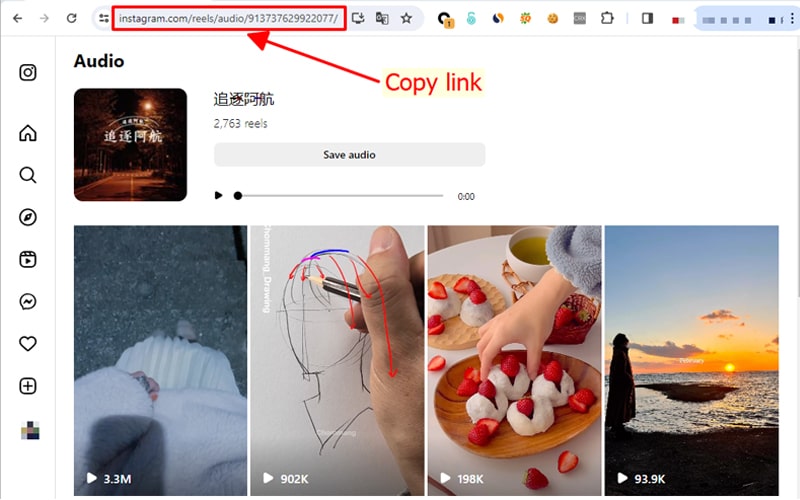
On the Instagram app, click on the three-dot icon at the top right and select Copy link from the list that appears.
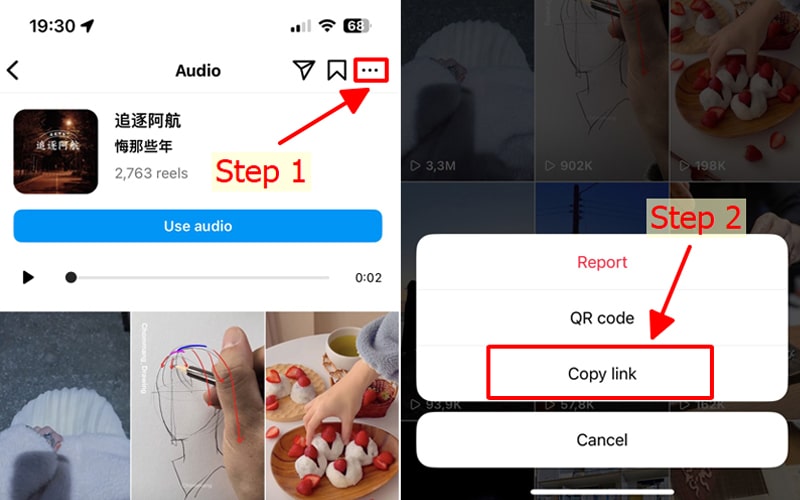
Next, open the StorySaver.to tool in your browser and follow the instructions to download Instagram Reel audio easily and quickly.
StorySaver is a tool developed to help you easily and quickly save and download photos or videos you have uploaded yourself. However, we reserve the right to refuse service if you use this tool to infringe on the privacy or copyright of others.
Read our terms of service 👉here👈